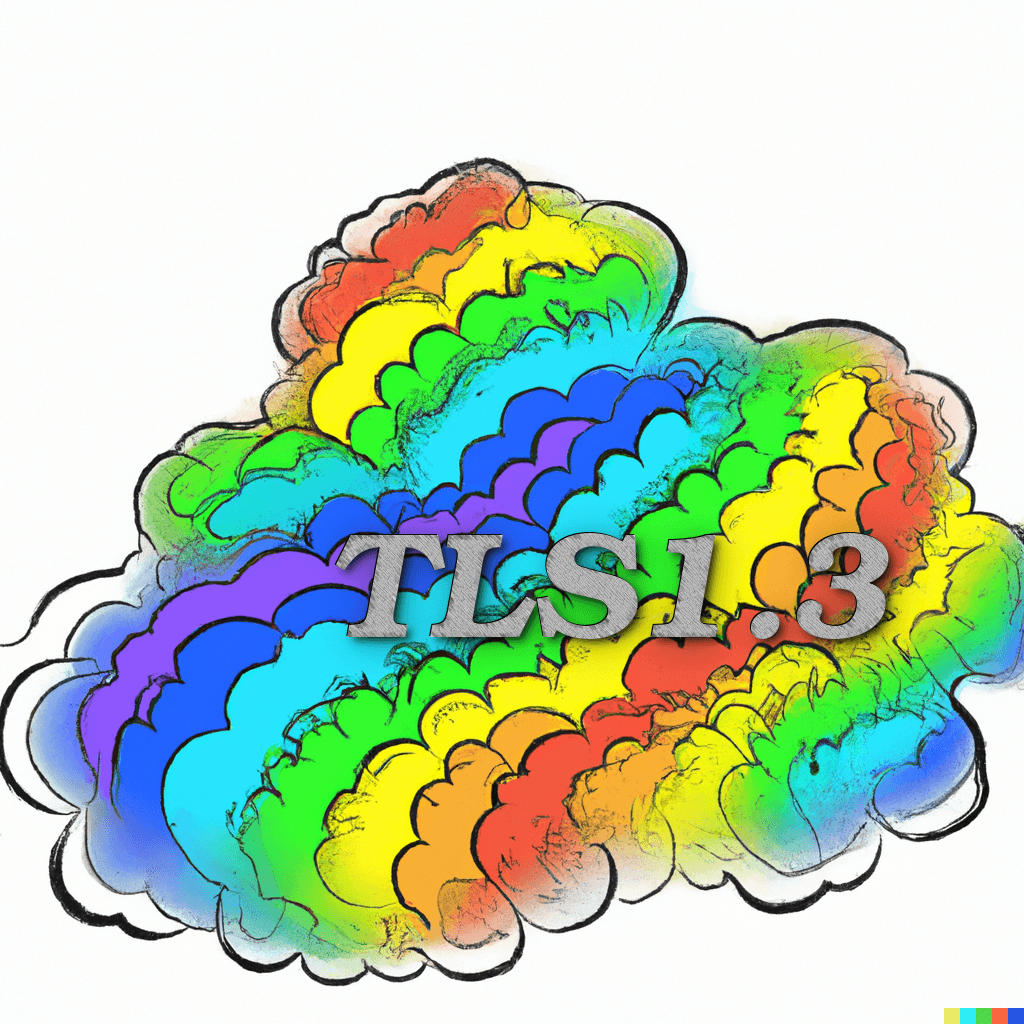Transport Layer Security (TLS) is a widely-used protocol for securing communication over the internet. TLS version 1.3 is the latest version of the TLS protocol, offering improved security and performance compared to previous versions. This article will discuss how TLS 1.3 can be implemented within a Google Cloud architecture.
Before we dive into the details, it’s essential to understand the basics of how TLS works. When two parties communicate over the internet, they use a “handshake” process to establish a secure connection. This involves exchanging messages to agree on cryptographic keys and algorithms that will be used to encrypt and decrypt the data transmitted between the parties.
Once the handshake is complete, the parties can communicate securely over the internet using the agreed-upon keys and algorithms. This process is known as “secure session establishment.”
Now, let’s consider how TLS 1.3 can be implemented within a Google Cloud architecture.
One way to implement TLS 1.3 within Google Cloud is to use the Google Cloud Load Balancer. The Load Balancer is a fully-managed service that distributes incoming traffic across multiple compute instances, containers, or IP addresses. It can also be configured to terminate TLS connections and serve as a reverse proxy.
To enable TLS 1.3 on the Load Balancer, you’ll need to create a TLS certificate and a certificate authority (CA). A TLS certificate is a digital document that verifies the identity of a website or service, and a CA is a trusted third-party organization that issues TLS certificates.
Once you have a TLS certificate and CA, you can create a Load Balancer and configure it to use TLS 1.3. To do this, you’ll need to create a target pool, which is a group of compute instances or containers that will receive traffic from the Load Balancer. Then, you’ll need to create a forwarding rule, which defines how traffic will be routed to the target pool. Finally, you’ll need to configure the Load Balancer to use TLS 1.3 by specifying the TLS certificate and CA in the forwarding rule.
Another way to implement TLS 1.3 within Google Cloud is to use the Google Cloud CDN (Content Delivery Network). The CDN is a globally-distributed network of edge servers that speeds up the delivery of static content, such as HTML, CSS, JavaScript, and images. It can also be configured to terminate TLS connections and serve as a reverse proxy.
To enable TLS 1.3 on the CDN, you’ll need to create a TLS certificate and a CA, just as you would for the Load Balancer. Then, you’ll need to create a CDN resource and configure it to use TLS 1.3 by specifying the TLS certificate and CA.
There are many other ways to implement TLS 1.3 within a Google Cloud architecture, depending on your specific needs and requirements. For example, you can use Google Cloud Functions, Google Cloud App Engine, or Google Cloud Run to host your applications and enable TLS 1.3. You can also use Google Cloud Private Catalog to manage and distribute custom images with TLS 1.3 enabled.
In summary, TLS 1.3 is a robust and secure protocol that can be implemented within a Google Cloud architecture in a number of ways. By using the Google Cloud Load Balancer or CDN, or by hosting your applications on Google Cloud Functions, App Engine, or Cloud Run, you can take advantage of the improved security and performance of TLS 1.3 to protect your data and ensure secure communication over the internet.